Jan. 05, 2024
Consumer Electronics
If you are looking for more details, kindly visit Gainscha.
How to Clean a Thermal Transfer Printhead.
A thermal transfer printhead is a crucial component of a thermal printer that transfers ink from a ribbon onto paper or labels, producing high-quality prints. Over time, the printhead can become dirty or clogged, resulting in poor print quality or even printer malfunction. To ensure optimal performance and longevity of your thermal transfer printer, it is important to clean the printhead regularly. In this article, we will discuss the steps involved in cleaning a thermal transfer printhead.
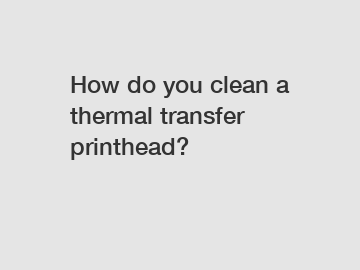
Preparing for Printhead Cleaning.
Before diving into the cleaning process, it is essential to remember that cleaning a thermal transfer printhead requires caution and delicacy to avoid damaging the delicate parts of the printer. Start by gathering the necessary materials for the cleaning process. You will need lint-free wipes, isopropyl alcohol (at least 90% concentration), and a pair of latex gloves to protect your hands from any chemicals.
Removing the Printhead.
To access the printhead for cleaning, you typically need to open the top cover or front panel of the printer. Refer to your printer's user manual for specific instructions on how to locate and remove the printhead. Once removed, the printhead should be placed on a clean and safe surface.
Cleaning the Printhead.
Now that the printhead is accessible, it's time to initiate the cleaning process. Start by dampening a lint-free wipe with isopropyl alcohol. Gently wipe the printhead surface to remove any accumulated dirt, ink residue, or debris. Be cautious not to apply excessive force or use any sharp objects that may damage the printhead. Additionally, ensure that the alcohol does not come into contact with any rubber components, as it could cause them to deteriorate.
Cleaning the Printhead Elements.
Apart from the printhead surface, there are other elements that require cleaning to maintain optimal performance. Using another lint-free wipe, carefully clean the platen roller, media sensors, and media path with isopropyl alcohol. These components can also accumulate dirt or residues over time, affecting print quality.
Drying and Reinstalling the Printhead.
After cleaning all the necessary parts, it is crucial to let the printhead and other components air dry completely. Ensure that there is no moisture left before reinstalling the printhead back into the printer. Once dry, carefully place the printhead back into its original position, following the reverse steps from the removal process. Make sure it is correctly aligned and securely in place.
Testing and Maintenance.
Once the printhead is reinstalled, it is advisable to perform a test print to verify that the cleaning procedure was successful, and the print quality has improved. If everything seems to be in order, schedule regular printhead cleanings to prevent future build-up and maintain consistent print quality.
Conclusion.
Cleaning a thermal transfer printhead is an essential maintenance task that helps ensure the longevity and performance of your thermal printer. By following the steps discussed above and using the recommended materials, you can effectively remove dirt, ink residue, and debris, preventing potential printer issues. Remember, be gentle and cautious throughout the cleaning process to avoid causing any damage. Regular printhead cleaning will keep your thermal transfer printer functioning optimally for years to come.
For further assistance or any queries regarding thermal transfer printhead cleaning, please feel free to contact us. Our team of experts is always here to help and provide you with the necessary guidance.
If you want to learn more, please visit our website bar code industrial printer.
If you are interested in sending in a Guest Blogger Submission,welcome to write for us!
All Comments ( 0 )